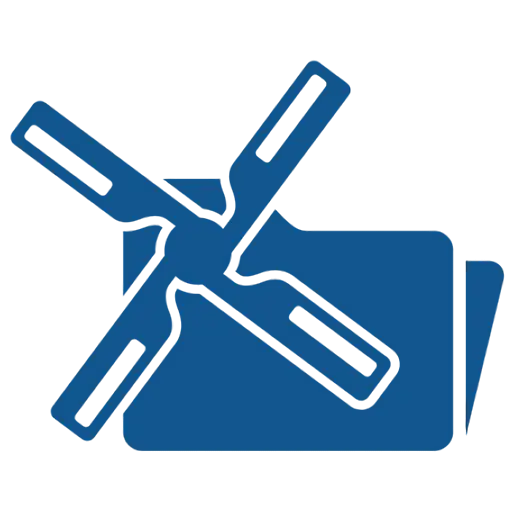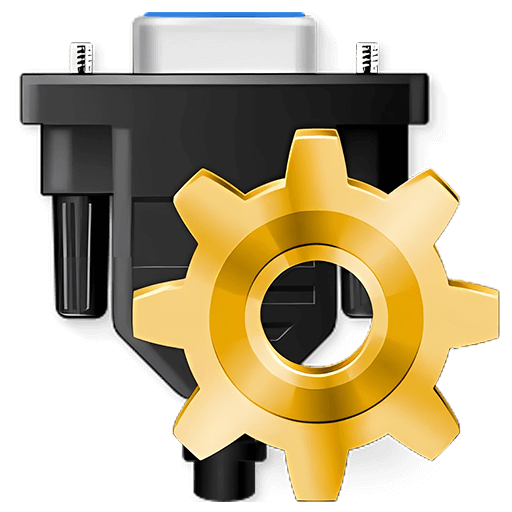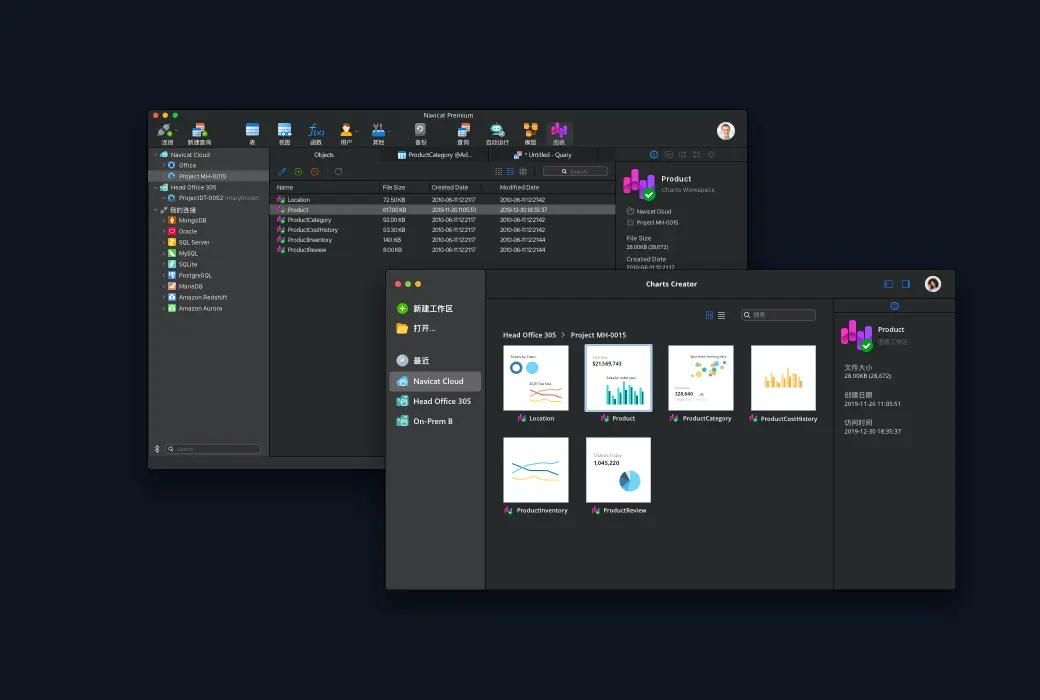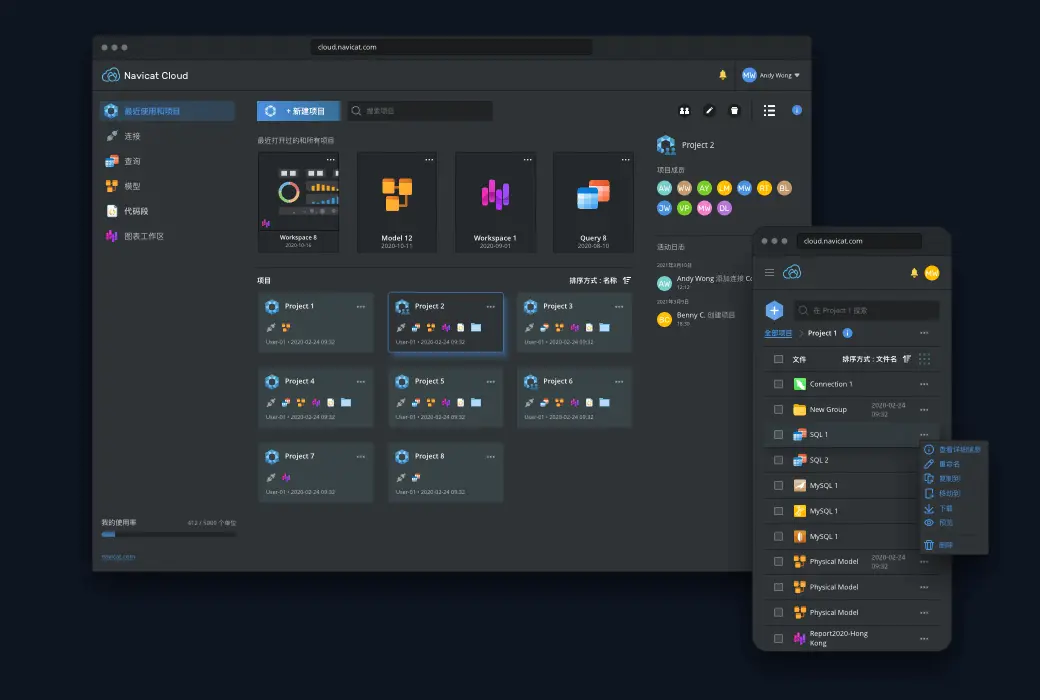You haven't signed in yet, you can have a better experience after signing in
 Navicat Cloud Cloud Collaborative Sharing System
Navicat Cloud Cloud Collaborative Sharing System

Activity Rules
1、Activity time:{{ info.groupon.start_at }} ~ {{ info.groupon.end_at }}。
1、Activity time:cease when sold out。
2、Validity period of the Group Buying:{{ info.groupon.expire_days * 24 }} hours。
3、Number of Group Buying:{{ info.groupon.need_count }}x。
Please Pay Attention
1、Teamwork process: Join/initiate a Group Buying and make a successful payment - Within the validity period, the number of team members meets the activity requirements - Group Buying succeeded!
2、If the number of participants cannot be met within the valid period, the group will fail, and the paid amount will be refunded in the original way.
3、The number of people required and the time of the event may vary among different products. Please pay attention to the rules of the event.










Navicat Cloud provides a central space for your team to store your Navicat objects for collaboration. You can easily share your files with colleagues anywhere and on any device.
Any time, any place.
Synchronize connection settings, queries, models, code snippets, virtual group information, and even chart workspaces on all your devices (including Windows, macOS, Linux, and iOS). The files stored in Navicat Cloud will automatically appear on the Navicat desktop and mobile versions, allowing you to access them in real-time anytime, anywhere.
Ensure the security of your data.
Navicat Cloud cannot connect and access your database. It only stores your connection settings, queries, models, code snippets, chart workspaces, and virtual groups. Your database password and data will not be stored in Navicat Cloud.
All online storage on Navicat Cloud uses Amazon Simple Storage Service (Amazon S3). The file was saved using 256 bit AES encryption and transmitted between Navicat and our cloud service via an SSL secure channel.
Two step authentication is an additional security feature that provides a more advanced authentication solution for your Navicat Cloud account. Even if your computer and mobile device experience any malfunctions, once your files have been synchronized to the cloud, all files can be guaranteed to be safe and secure.
We will maintain it. Provide higher flexibility for your team.
Navicat Cloud makes collaborative collaboration easier. You can create, organize, and share files or projects in real-time with anyone anytime, anywhere. Your files can be kept up-to-date, allowing everyone to use the latest version of the files.
You can have complete control over your project - add the members you choose, assign each member's role, and view your team activities from the activity log to adjust your team and improve productivity. Let your team work together to complete the work.
Access all your projects easily and securely through Navicat Cloud Portal.
Navicat Cloud Portal provides comprehensive tools for managing files and projects, such as downloading files and checking recent activities. Through a single interface, you can simplify user management and monitor your cloud services, improve operational efficiency, and reduce management costs.
Navicat Cloud is applicable to all Navicat products and platforms, including Windows, macOS, Linux, and iOS (iPhone and iPad).

Official website:https://www.navicat.com.cn/products/navicat-cloud
Official login:https://auth.navicat.com/login
Backup Download:N/A
Delivery time:Manual shipping
Operating platform:Web
Interface language:Supports Chinese interface display.
Update instructions:Subscription version with unlimited updates.
Pre purchase trial:Free version with limited functionality before purchase.
How to receive the goods:After purchase, the activation information will be sent to the email address at the time of placing the order, and the corresponding product activation code can be viewed in the personal center, My Orders.
Number of devices:1. User logs in to account for unlimited device usage.
Replacing the computer:Log out of the original computer account and log in with a new device.
Activation guidance:To be added.
Special instructions:To be added.
Reference materials:https://www.navicat.com.cn/store/navicat-cloud

Any question
{{ app.qa.openQa.Q.title }}